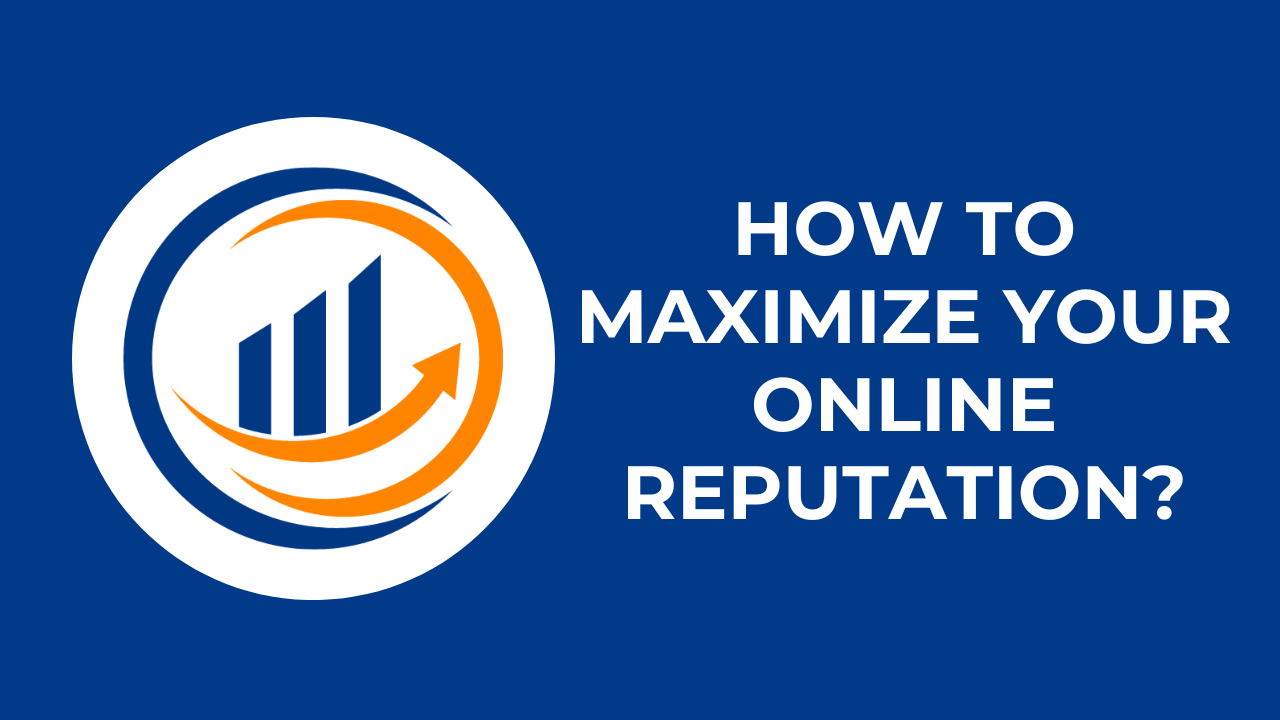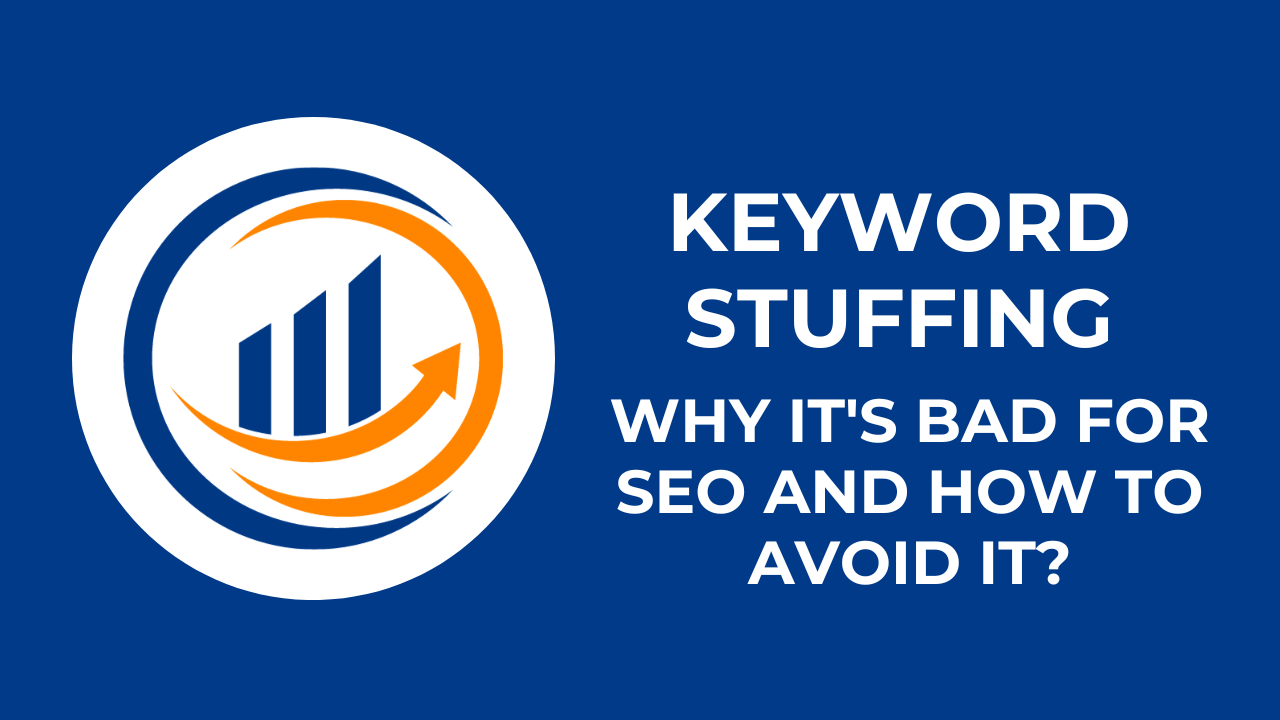Are you tired of your website feeling like a maze, frustrating your users and hurting your business?
It’s time to break free from the web design mistakes that are holding you back! In this article, we will explore common pitfalls that can negatively impact user experience and provide you with practical tips to avoid them.
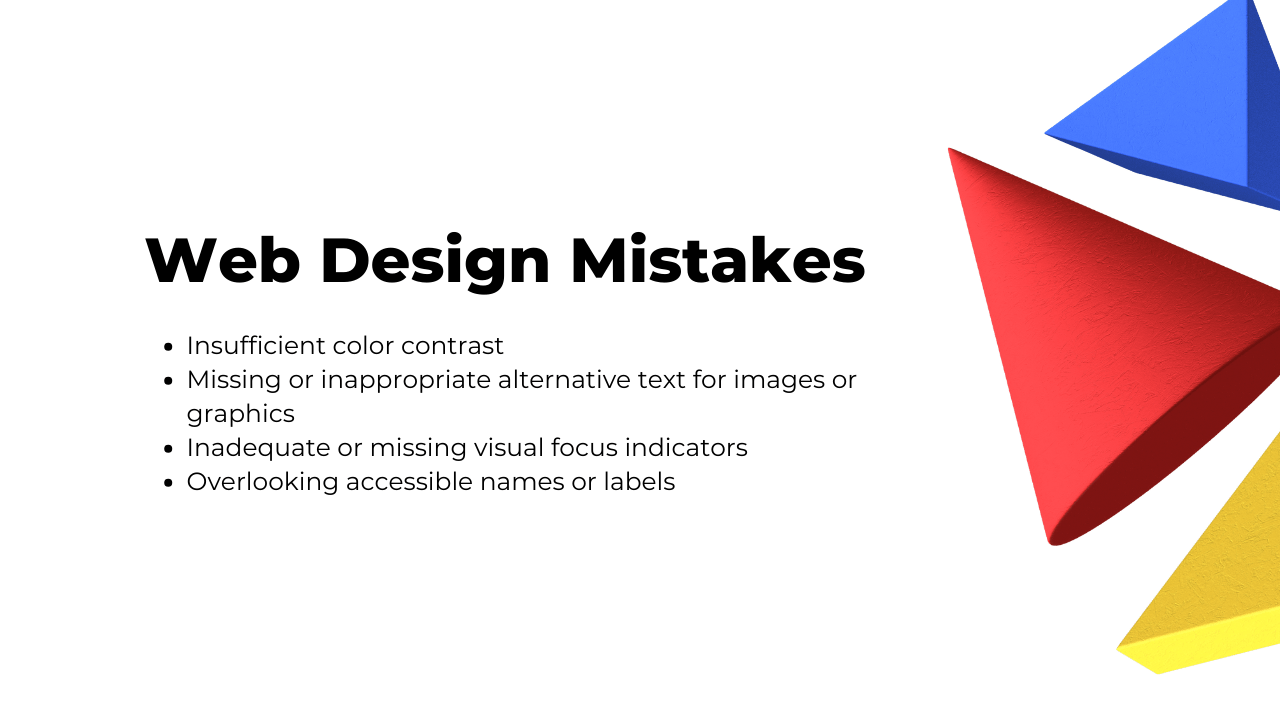
From neglecting mobile-first design to cluttering your site navigation, we’ll guide you on the path to creating a seamless and enjoyable browsing experience.
Say goodbye to slow-loading pages and misplaced CTAs, and hello to optimized images and relevant pop-ups. By implementing these strategies, you can elevate your web design game and ensure that your website becomes a user-friendly powerhouse.
So, let’s dive in and start revolutionizing your online presence!
Neglecting Mobile-First Design
You must prioritize mobile-first design to ensure a successful online business.
Neglecting mobile-first design is one of the most common web design mistakes.
With mobile devices driving almost 59% of overall web traffic, it’s crucial to create a responsive web design that caters to mobile users.
Failure to do so can lead to a degraded mobile website UX, causing 40% of online shoppers to go to your competitors.
Don’t make the mistake of neglecting mobile-first design and risk losing potential customers.
Cluttering Site Navigation
One mistake to avoid in web design is cluttering your site’s navigation. Having a cluttered website navigation can make it difficult for users to navigate through your site, leading to frustration and potentially causing them to leave.
To prevent cluttering site navigation, limit the number of menu items and options on your homepage. Keep your homepage design neat and intuitive to ensure easy navigation and improve usability.
Slow-Loading Web Pages
Avoid slow-loading web pages to prevent negative impacts on user experience and conversions.
Research shows that 47% of users expect a web page to load in 2 seconds or less, and 40% abandon a website that takes more than 3 seconds to load. Slow page load time can result in a bad user experience and decreased conversions.
To improve website speed, optimize images, minify code, and utilize caching techniques.
Increasing website speed is crucial for generating a positive return on investment.
Incorrect Placement of CTAs
Placing CTAs inconspicuously often results in low conversions and missed opportunities for user engagement. To avoid this common website design mistake, prioritize clear call to action placement.
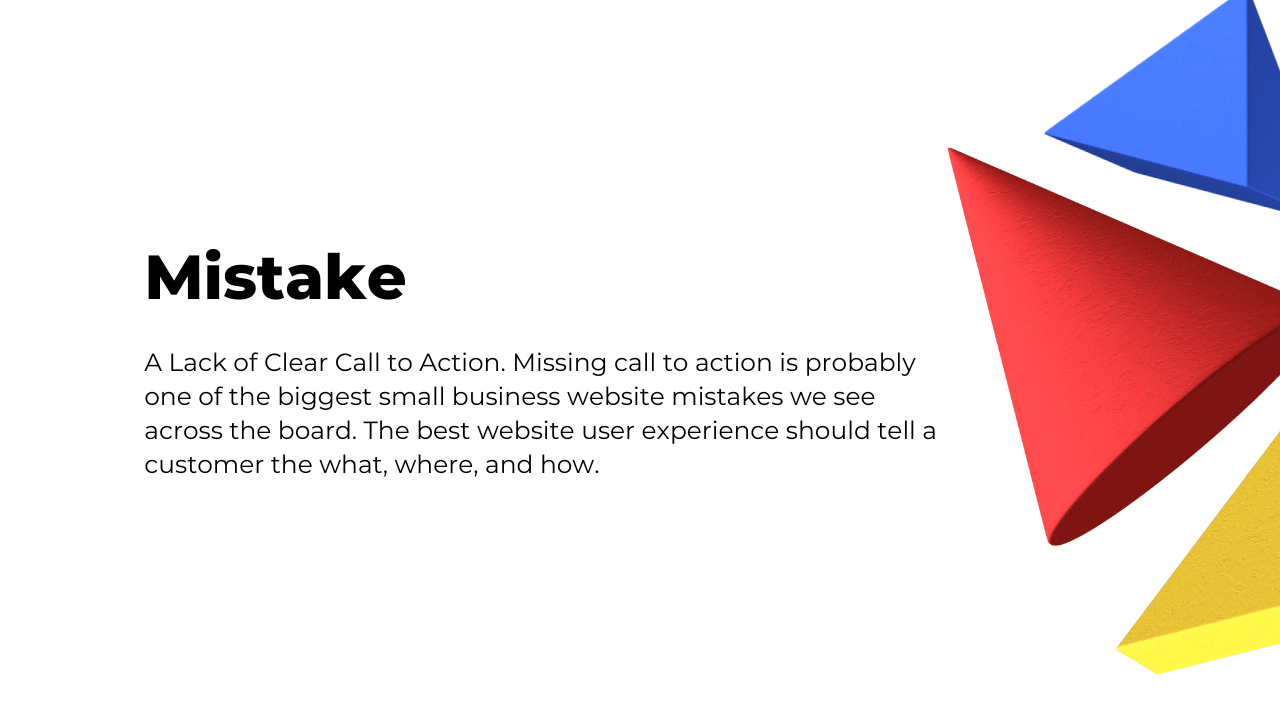
Make sure CTAs stand out on all screen sizes to enhance user experience and prompt action. Strategic positioning, attention-grabbing text, and contrasting colors can help optimize CTAs.
Un-Optimized Images
To optimize your website’s performance, ensure that you optimize the images you use. Using un-optimized images is a common web design mistake that can slow down your site’s loading time. To avoid this, compress or resize your images using tools like Adobe Photoshop or plugins like WP Smush.
It’s also important to test your website’s images and videos across multiple browsers and devices using tools like BrowserStack’s real device cloud. By optimizing your images, you can improve your website’s performance and enhance user experience.
Implementing Irrelevant Pop-Ups
One mistake to avoid in web design is implementing irrelevant pop-ups. Irrelevant pop-ups can obstruct content and frustrate users, leading to increased bounce rates.
To improve relevance and engagement, consider placing pop-ups after a user has scrolled down 70% of the page.
Additionally, experimenting with floating banner pop-ups for product trials can enhance user interaction and conversions.
Make sure to design pop-ups that match the overall website design and have clear, actionable CTA buttons for improved effectiveness.
Poor Accessibility
Improving website accessibility is crucial for creating an inclusive user experience and maximizing the reach of your online business. Poor accessibility is a common web design mistake that you should avoid.
Neglecting text size, color contrasts, and keyboard accessibility can result in a bad user experience and harm your business. Prioritize accessibility in your website design by using alt text, large fonts, high-color contrasts, diverse imagery, and compatibility with assistive technologies.
Lack of Clear Communication & Navigation
Clear communication and navigation are essential for a seamless user experience on your website. Neglecting these aspects can lead to frustration, increased bounce rates, and decreased engagement.
Users should be able to easily navigate your site and find the information they need. Implement intuitive labels, organize content logically, and consider using breadcrumbs and a search feature to improve navigation.
Conclusion
In conclusion, by avoiding common web design mistakes such as neglecting mobile-first design, cluttering site navigation, and using un-optimized images, you can greatly improve user experience and increase conversions and ROI.
Prioritizing mobile design, simplifying navigation, and optimizing page speed are all essential strategies to create a better user experience.
By implementing these best practices and avoiding these mistakes, you can optimize your website’s performance and ensure the success of your online business.